DOCOMO SIM CONFIGURATION SETTINGS FOR IPHONE
6月 04,2023
STEP 1 :
1. Put the sim in the phone
2.Connect your phone to Wifi
3.From SAFARI access the website: https://bit.ly/3lkuivc (or scan the code to install)

STEP 2 :
1. After accessing the link, scroll down
and enter the following information
• APN : mvno.net
• (username) : skysim
• (password) : sky
*Note: all letters are lowercase
2. Then click
(GENERATE PROFILE)
3. Click allow file download
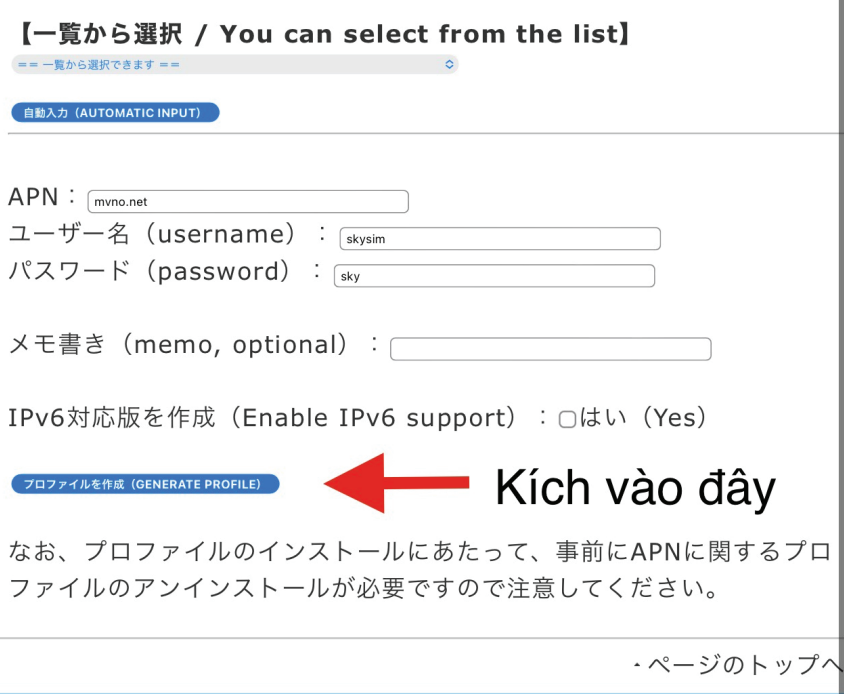
STEP 3 :
1.Go to Settings
2.Select downloaded profile
3.Configuration Settings
4.Settings
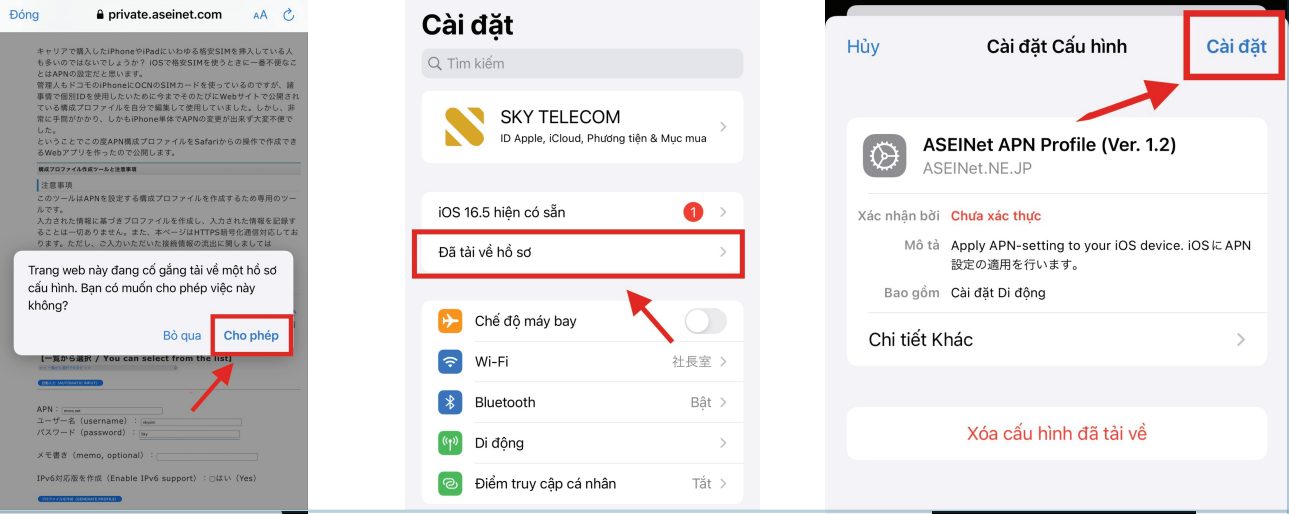
STEP 4 :
1.Next
2.Settings
3.Settings
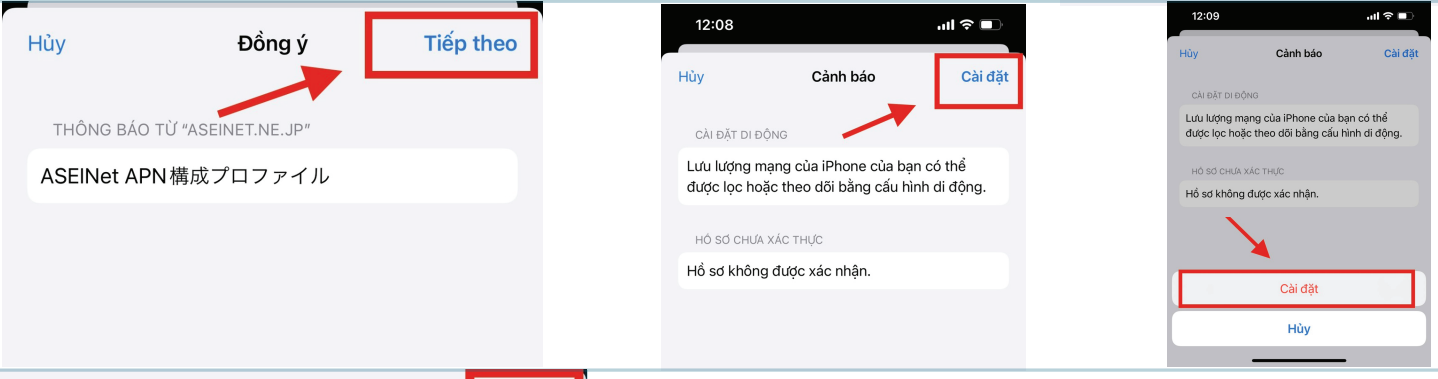
STEP 5:
1.Configuration installed
2.Done
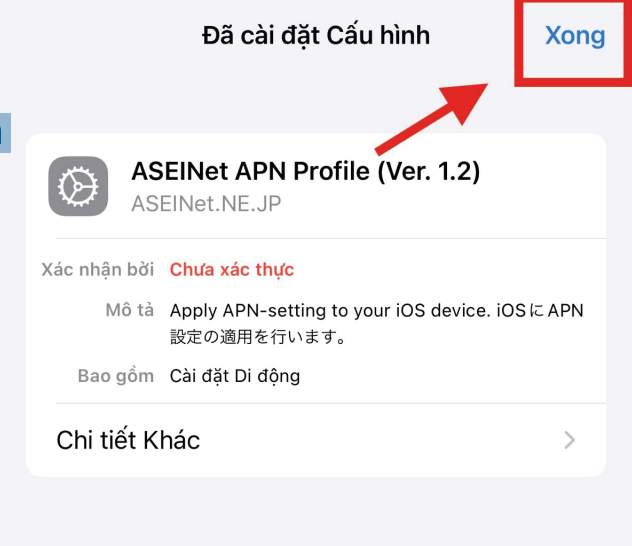
STEP 6:
1.Reboot your phone and complete the installation
2.If you have difficulty, please contact:
• Hotline: 03-6709-0611
• Email: info@skytelecom.jp
• Or scan facebook barcode(https://m.me/skymobiletokyo)

