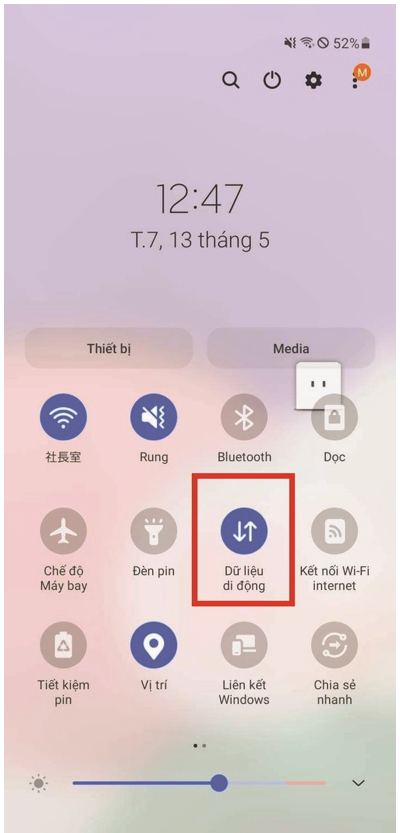DOCOMO SIM 2 CONFIGURATION SETTINGS FOR ANDROID
6月 04,2023
STEP 1 :
Insert sim in phone
Go to Settings
Select Connect
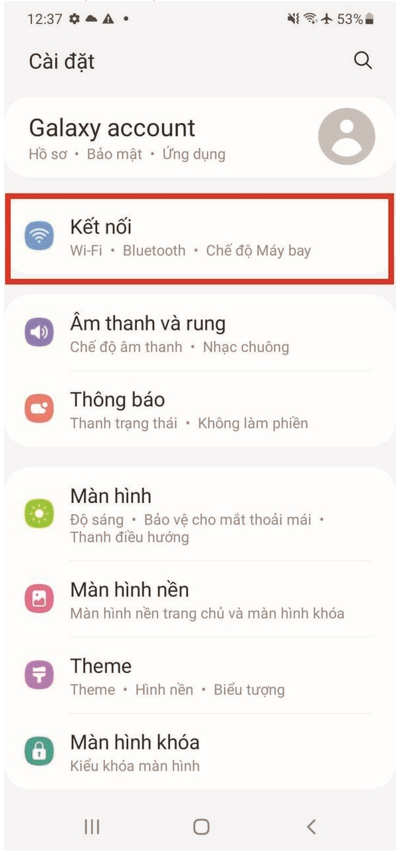
STEP 2 :
Select [Cellular networks]
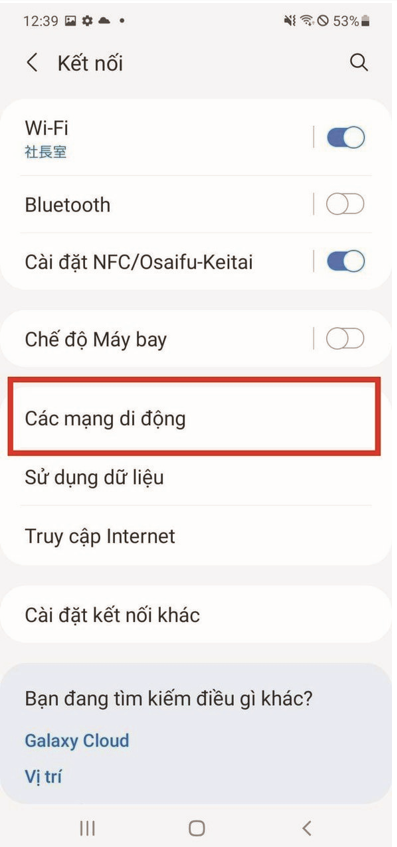
STEP 3 :
Select [Access Point]
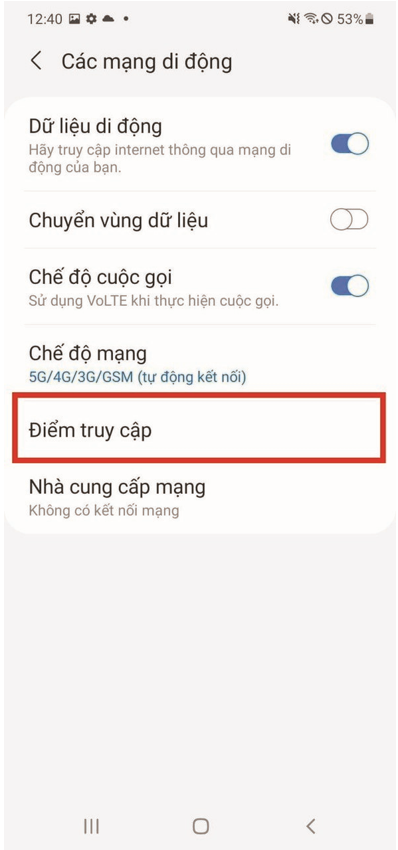
STEP 4 :
Select [Add] to create a new APN: Either [+] or [...]
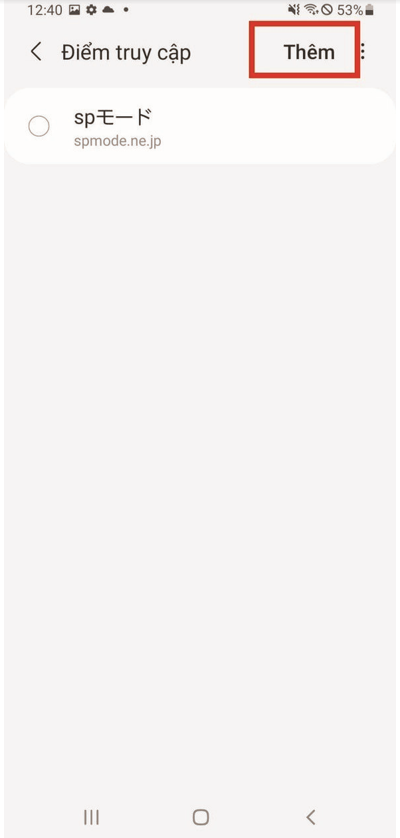
STEP 5:
Enter configuration information
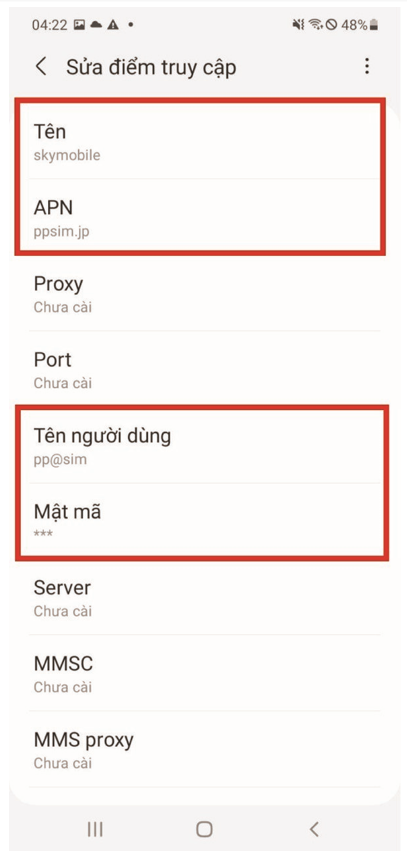 Name (name): skymobile
Name (name): skymobile
APN: ppsim.jp
Username: pp@sim
Password: jpn
Authentication Type: None select nothing
*Note: All letters are in lowercase
STEP 6:
Select profile skymobile
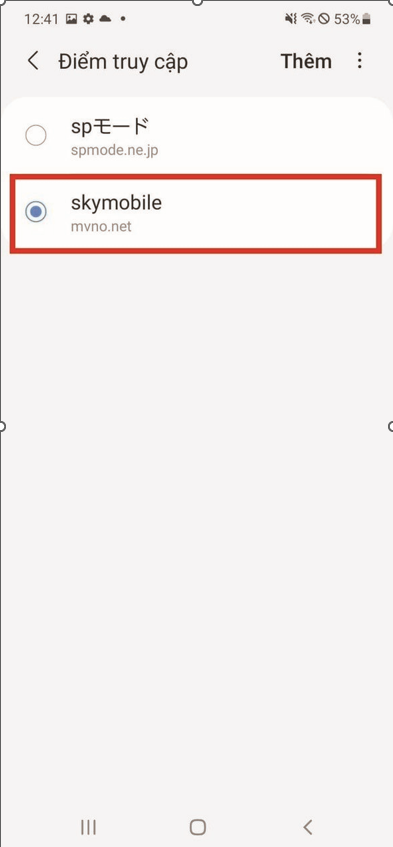
STEP 7:
Enable [Cellular Data] mode
Restart the machine and done